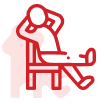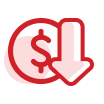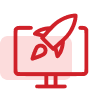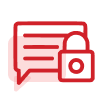量身为js技术栈打造的IM即时通讯服务
天然支持各种小程序、Uniapp和Web应用

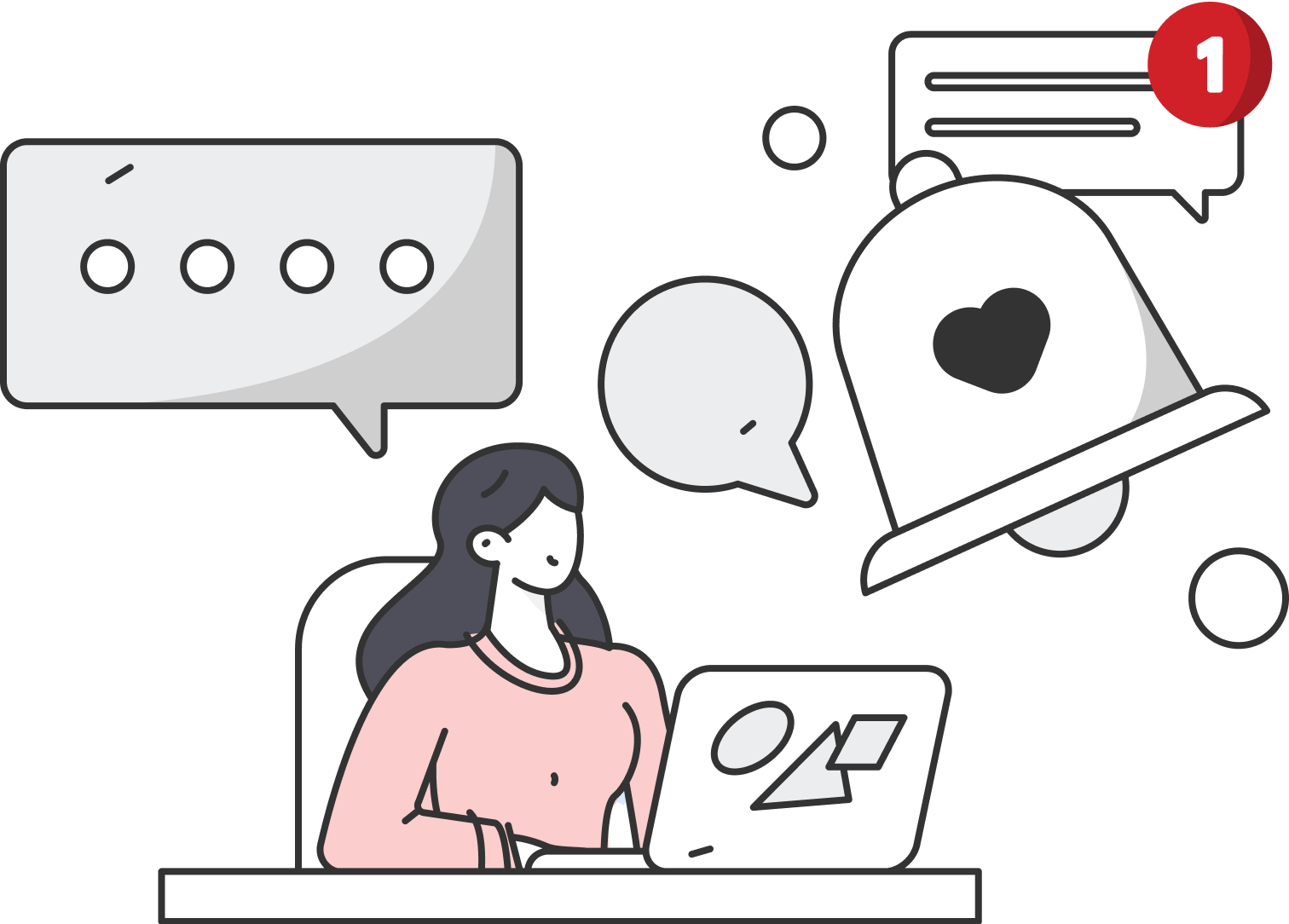



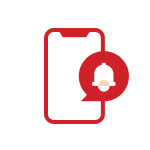

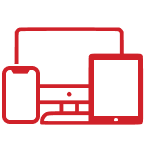
 注册用户数 不限
注册用户数 不限 群组数和群成员数 不限
群组数和群成员数 不限 单用户可以加入群聊数 不限
单用户可以加入群聊数 不限 多设备消息同步 支持
多设备消息同步 支持 注册用户数 不限
注册用户数 不限 群组数和群成员数 不限
群组数和群成员数 不限 单用户可以加入群聊数 不限
单用户可以加入群聊数 不限 多设备消息同步 支持
多设备消息同步 支持 注册用户数 不限
注册用户数 不限 群组数和群成员数 不限
群组数和群成员数 不限 单用户可以加入群聊数 不限
单用户可以加入群聊数 不限 多设备消息同步 支持
多设备消息同步 支持 注册用户数 不限
注册用户数 不限 群组数和群成员数 不限
群组数和群成员数 不限 单用户可以加入群聊数 不限
单用户可以加入群聊数 不限 多设备消息同步 支持
多设备消息同步 支持日活用户数:一日内与GoEasy服务进行过连接的用户总数,一个userId一日内多次连接GoEasy,只计一次。
延长历史消息保留时长:免费套餐不能延长消息保留时长,付费应用延长保留时长,价格为:30天:¥49/月、90天:¥99/月、180天:¥198/月、360天:¥297/月、720天:¥396/月
免费消息数与加购消息包:私聊消息不扣减消息数, 可任意发送。群聊消息和websocket消息共享免费消息数,当月免费消息不足时,可加购消息包,购买时有两种价格可以选择,分别为48元/千万条和298元/亿条,发送消息时,优先扣减免费消息,当月免费消息用尽后,从消息包中扣减,消息包剩余消息永不清零,长期有效。