vue使用websocket简单实例
本文将讲解vue使用websocket实现简单的前后端通信,提供具体的websocket实例代码供大家参考:
1、vue websocket 前端demo:
<!-- vue + websocket连接demo -->
<template>
<div>
<h1>vue + websocket连接demo</h1>
<Button @click="test">test</Button>
</div>
</template>
<script>
let socket;
// 给服务器发送一个字符串:
export default {
data() {
return {
// 连接标志位
lockReconnect: false,
wsCfg: {
// websocket地址
url: "ws://127.0.0.1:8081"
}
};
},
methods: {
createWebSocket() {
try {
// 创建Web Socket 连接
socket = new WebSocket(this.wsCfg.url);
// 初始化事件
this.initEventHandle(socket);
} catch (e) {
// 出错时重新连接
this.reconnect(this.wsCfg.url);
}
},
initEventHandle(socket) {
// 连接关闭时触发
socket.onclose = () => {
console.log("连接关闭");
};
// 通信发生错误时触发
socket.onerror = () => {
// 重新创建长连接
this.reconnect();
};
// 连接建立时触发
socket.onopen = () => {
console.log("连接成功");
};
// 客户端接收服务端数据时触发
socket.onmessage = msg => {
// 业务逻辑处理
console.log(msg.data, "ws:data");
};
},
reconnect() {
if (this.lockReconnect) {
return;
}
this.lockReconnect = true;
// 没连接上会一直重连,设置延迟避免请求过多
setTimeout(() => {
this.lockReconnect = false;
this.createWebSocket(this.wsCfg.url);
}, 2000);
},
test() {
// 给服务器发送一个字符串:
// ws.send("Hello!");
socket.send("Hello!");
}
},
mounted() {
this.createWebSocket();
}
};
</script>2、node服务端启动websocket服务:
// 导入WebSocket模块:
const WebSocket = require('ws');
// 引用Server类:
const WebSocketServer = WebSocket.Server;
// 实例化:
const wss = new WebSocketServer({
port: 8081
});
wss.on('connection', function (ws) {
console.log(`[SERVER] connection()`);
ws.on('message', function (message) {
console.log(`[SERVER] Received: ${message}`);
ws.send(`ECHO: ${message}`, (err) => {
if (err) {
console.log(`[SERVER] error: ${err}`);
}
});
})
});3、运行前后端代码:
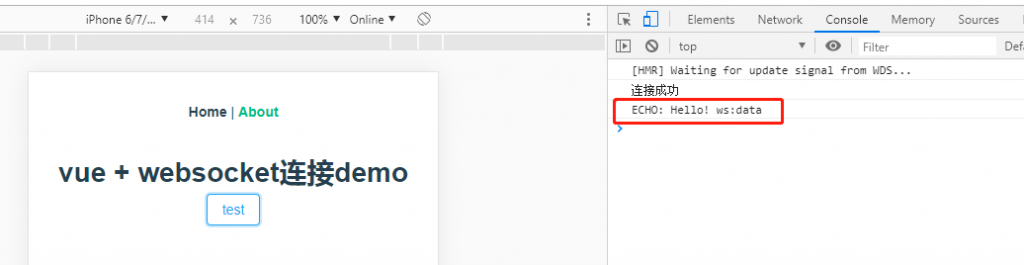
前端页面可以看到发送websocket数据后,接收到了后端的数据,实现了双向通信。
当然,我们还有更方便快捷的在vue中使用websocket的方法,那就是使用GoEasy提供的websocket服务。
目前GoEasy提供完整的websocket前后端解决方案,简单的几行代码集成,即可快速搭建您的专属websocket服务。 同时支持各种前端技术框架如小程序、uniapp、vue,支持各种服务端语言如php、java、python等。对websocket有需求的开发者可以来注册试用一下【立即注册】
原文地址: https://www.cnblogs.com/mengfangui/p/11320270.html